Clean History
Automatically delete hidden document versions to recover free space.
Description
This plugin helps you to keep your document revision history clean. It fixes Auto Save in Sketch, so you will never loose your work nor free space, and at the same time you will be able to enjoy all the benefits of Versions.
If you have Auto Save enabled, every time you save or open a document and every hour while you’re working on it, macOS automatically records its changes to Versions database. These versions are nice to have, but considering the size of design documents, your startup disk is going to be full of them pretty soon.
With Clean History plugin, you can clear revision history for all Sketch documents on your Mac. This can potentially recover gigabytes of free space.
In addition, every time you close the document, its old versions will be automatically discarded. This way you still have access to old versions while working on the document and automatically save space when finished. You can always disable this behavior and explicitly clear revision history when needed.
Previous versions will still be stored in Time Machine if enabled. Time Machine treats storage space with more care. It is also highly recommended to set up an external backup drive. Otherwise backups tend to occupy all available free space until disk is 80-90% full.
Clean History is free and open source.
Installation
Unzip the package and double click the Clean History.sketchplugin to install the plugin.
It will appear in Plugins tab in Preferences.
Usage
The plugin commands are available through Plugins > Clean History menu in Sketch.
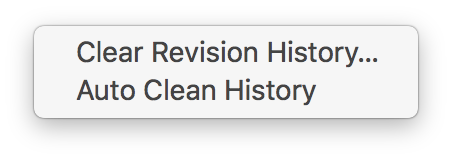
Auto Clean History toggles auto removal of old versions for closed documents (enabled by default).
Clear Revision History safely deletes old versions of all Sketch documents on your Mac. It will show how much free space has been recovered. There is also an option to force clear all document versions for all apps, use it only as a last resort.
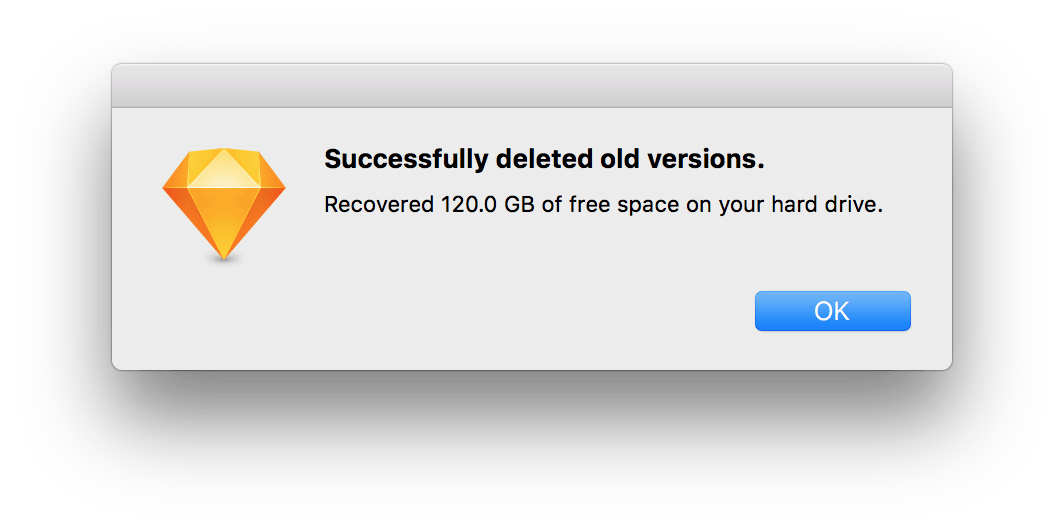
References
- “How Sketch took over 200GB of our MacBooks” by Thomas Degry.
- “How to recover 50 GB or even more by deleting Sketch caches files” by Philippe Hong.
- “Sketch users! Free up some space!” by Robin Andersen.
Warning! The proposed solution in these articles actually destroys all local document versions for all apps on your Mac. The /.DocumentRevisions-V100 folder is not some hidden Sketch cache but the system protected Versions database. That very same command is also notorious for many disasters.
FAQ
Does it affect other version control systems?
No.
How can I measure the space taken by hidden document versions?
Go to Clear Revision History > Force Clear… without proceeding any further. It will require your password.
How to restore broken Versions?
If a restart does not help, you need to repair your disk in Disk Utility.
Revision History
1.0.0 – 20 July 2017
- Initial release